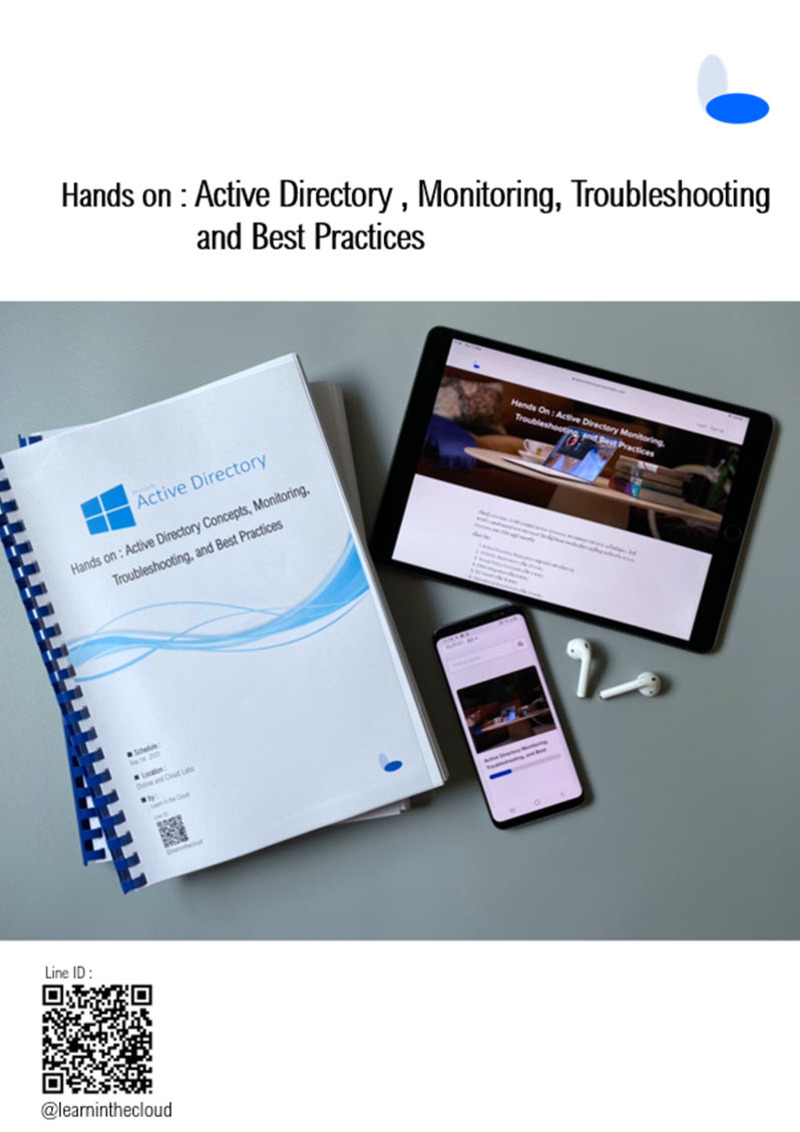เนื้อหาหลักสูตร
ครอบคลุม Active Directory Domain Services (AD DS) บน Windows Server 2008/2012/2016/2019 ที่เป็น core backbone services ของ application แทบทุกตัวในองค์กร ลักษณะการสอนเป็นการบรรยายทางด้านทฤษฎีที่จะกระชับ สรุปสิ่งที่จำเป็น ข้อควรระวัง best practices ขั้นตอน และวิธีการแก้ปัญหา ที่สามารถนำไปใช้ในการทำงานได้อย่างถูกต้องและเหมาะสม พร้อมกับ real-world scenario labs ให้เกิดประสบการณ์กับผู้เรียน
วัตถุประสงค์
เพื่อให้ผู้เรียนเข้าใจการทำงานในส่วนที่จำเป็นของ Active Directory และ สามารถนำความรู้ที่ได้ไปตรวจสอบการทำงาน วิเคราะห์ และแก้ไขปัญหาที่เกิดขึ้นกับ Active Directory รวมถึง services ต่างๆ ที่เกี่ยวข้อง เช่น Active Directory replication, SYSVOL replication, FSMO, DNS, client logon, DC health, performance, time synchronization, AD database, Microsoft cloud integration, และอื่นๆ ได้อย่างถูกต้อง รวดเร็ว และเหมาะสม
Topics
Chapter 1 Active Directory Replication
• Explore the default installation of 4 DCs
• Check AD replication status
• Configure Active Directory Sites
• Test AD replication
• Check strict replication consistency
• View AD DS’s DNS structure
• View dynamic site name registry
• Finding DC
• Review undefined subnets
Chapter 2 SYSVOL Replication
• Verify SYSVOL ready registry
• Check SYSVOL replication status
• Check DFS Replication service status
• View DFSR Backlogs
• Test SYSVOL failover
• Non-authoritative restore (for DFSR SYSVOL)
• Non-authoritative Restore (DFSR SYSVOL) with script
• Authoritative Restore (For DFSR SYSVOL)
Chapter 3 Group Policy
• Download GPOs for hardening
• Create test structure OUs
• Configure Windows Server 2019 Member Server baseline GPO
• Gpresult
• RSOP
• Group Policy Results Wizard
• Remotely Group Policy Update
• Most used GPO settings
• Review applied GPOs
• Backup GPOs
• Restore GPOs
Chapter 4 Active Directory Issues Related to DNS
• Verify DC’s DNS registrations
• Configure DNS search order
• Configure DNS forwarders
• Secure dynamic updates
• Disable allow zone transfer to any server
• Enable aging/scavenging
Chapter 5 Domain Controller Health
• Check critical services
• Transfer FSMO roles
• Check DC Health
• Configure Time Synchronization
• Review LDAP policy
• Enable AD recycle bin
• Recover deleted objects
• Backup AD DS
Chapter 6 Security
- Find administrative account used to start service
- Find users who can have blank password
- Find possible stale computers which never contacted the domain > 180 days
- Find possible stale users who never logged on to the domain > 1 year
- Find administrative accounts with Password Never Expired enabled
- Configure the account lockout threshold
- Delegate AD DS administrative tasks
- Virtualization
Chapter 7 Upgrade AD DS to Windows Server 2016/2019
• Before upgrade tasks
• Demote DC2
• Promote DC2-NEW (To be DC2)
• Promote DC1-NEW
• Review DNS configuration
• Swap DC1 and DC1-NEW
• Change DC1-NEW to DC1
• Demote the last old DC (DC1-OLD)
• Transfer FSMO
• Configure Time Synchronization
• Raise DFL/FFL
• Enable new AD DS features
• Perform a mini AD health check
อุปกรณ์การเรียน | เครื่อง Computer ที่ต่อเชื่อม Internet
ผู้สอน I คุณจักรพงศ์ ชมกลิ่น Microsoft Certification : MCSEs/MCT (Linkedin)
เหมาะสำหรับ
ผู้สนใจและผู้ที่ต้องทำงาน ออกแบบ ดูแล และแก้ไขปัญหาที่เกี่ยวข้องกับ Active Directory
ความรู้พื้นฐานของผู้เรียน
ผู้เรียนควรมีประสบการณ์ทำงานกับ Active Directory อย่างน้อย 6 เดือน
วิธีเรียน | เรียนกับ Video ที่วางใน Web services และ Remote ทำ Labs ด้วยตัวเอง จำนวน 30 ช.ม
สามารถเข้าเรียนโดยออกแบบ วางแผนการเรียนตามที่สะดวก
ทดลองเรียน Online https://learninthecloud.co/p/active-directory-monitoring-troubleshooting-and-best-practices
อัตราค่าเรียน|
ONLINE Course 2,750 บาท
Hands on Labs 30 hrs 3,500 บาท
ONLINE Course + Hands on Labs 30 hrs 5,500 บาท
ราคาดังกล่าวยังมิได้รวม Vat 7%
สำหรับท่านที่ต้องการใบเสร็จเพื่อเบิกบริษัท สามารถหักภาษี ณ ที่จ่ายได้ 3 %
สอบถามเพิ่มเติม : คุณนริษฎา โทร. 081 919 0291
LINE ID : Narissada.a

หรือ LINE ID @learninthecloud