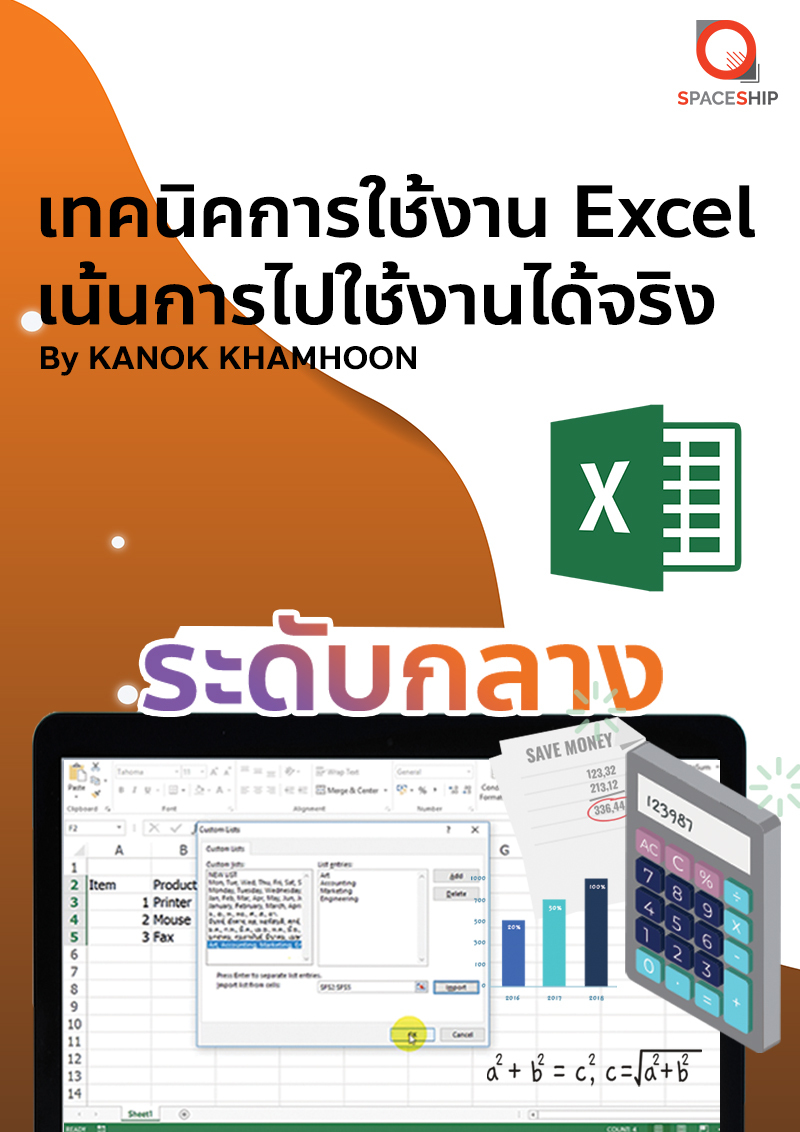Spaceship E-Learning | คอร์สเรียนออนไลน์ ทุกที่ทุกเวลา
Microsoft Excel – Intermediate Level [ONLINE TRAINING]
สอนโดย กนก ขำหุ่น
หลักสูตรที่ “เน้นความเข้าใจ มากกว่าการจดจำ” ผ่านการฝึกปฏิบัติไปพร้อมๆกับผู้สอน โดยสามารถใช้งาน Tools & Function ของ Excel ได้ในระดับกลาง โดยเรียนรู้จาก ตัวอย่าง/แบบฝึกหัด ซึ่งสามารถนำ
มาใช้จัดการและแก้ปัญหาการใช้งาน Excel ได้ดีขึ้น!
เนื้อหาหลักสูตรค่อนข้างเข้มข้น เรียบเรียงอย่างเป็นระบบ แยกเป็นแต่ละหัวข้อที่ชัดเจน เหมาะสำหรับผู้ที่ต้องการเรียนรู้และเพิ่มความคล่องตัวในการใช้งาน Excel ให้ลึกขึ้นไปอีกขั้นมากกว่าการใช้งานพื้นฐาน (บวก ลบ คูณ หาร) ทั่วๆไป เพื่อจัดการข้อมูลอย่างเป็นขั้นตอน ผู้เรียนจะได้รับเทคนิคใหม่ๆ เพื่อนำมาปรับปรุง แก้ปัญหาและสร้างสรรค์การใช้งาน Excel เพื่อการทำงานที่สะดวกและมีประสิทธิภาพมากขึ้น
ผู้เชี่ยวชาญการใช้โปรแกรมของ Microsoft ที่มากด้วยประสบการณ์ และผ่านการรับรอง Microsoft office Certified ในด้าน Microsoft Windows, Word, Excel, PowerPoint, Access, Outlook และ Network Essential
สิ่งที่คุณจะได้เรียนรู้ ....
Video 1.1 : Basic Chart
Video 1.2 : Change Design
Video 1.3 : Format ChartStyle
Video 1.4 : Chart Element
Video 1.5 : Chart Type
Video 1.6 : Chart Template
Video 1.7 : Dynamic Chart ดูตัวอย่างฟรี
Video 2.1 : Conditional Format1
Video 2.2 : Conditional Format2
Video 2.3 : Data Bar
Video 2.4 : Icon Set
Video 2.5 : Multi Conditional Format
Video 3.1 : Intro Filter ดูตัวอย่างฟรี
Video 3.2 : Advance Filter
Video 3.3 : Many Criteria1
Video 3.4 : Many Criteria2
Video 3.5 : Begin With
Video 3.6 : Many Number Filter
Video 3.7 : Many Criteria
Video 4.1 Create Subtotal
Video 4.2 Modify Subtotal
Video 4.3 : Multiple Subtotal
Video 4.4 : Highlight Subtotal
Video 5.1 : Goal Seek1
Video 5.2 : Goal Seek2
Video 5.3 : Goal Seek3
Video 6.1 : Countifs
Video 6.2 : Sumifs
Video 6.3 : Countifs2
Video 6.4 : Sumifs2
Video 6.5 : RangeName
Video 6.6 : IF
Video 6.7 : And Or
Video 6.8 : Nest IF
Video 7.1 : Text Functions1 ดูตัวอย่างฟรี
Video 7.2 : Text Functions2
Video 7.3 : Using &
Video 8.1 : TextToColumn1
Video 8.2 : TextToColumn2
Video 8.3 : TextToColumn3
Video 8.4 : TextToColumn4
หลักสูตรอบรมนี้ประกอบด้วย:
• 5 ชั่วโมง 10 นาที วิดีโอออนดีมานด์
• สามารถเข้าผ่านโทรศัพท์มือถือและคอมพิวเตอร์
• E-certification of Completion หลังจบหลักสูตรได้ทันที
• มีการทดสอบ วัดผล ประเมินผลด้วย Pre-test และ Post-test
"แหล่งอบรมออนไลน์ที่ตอบโจทย์ Lifestyle ยุคดิจิทัล
มาร่วมเดินทางไปสู่อนาคตที่ดีกว่ากับเรา Spaceship"
สอบถามเพิ่มเติม:
Tel: 083-779-7732
Website: Website: www.spaceship.in.th
E-mail: support@spaceship.in.th
Facebook: @Spaceshipofficial
Line Official: @Spaceshipofficial